Issue card

Control AWS spending with a Finup virtual card. Set hard limits, isolate projects, and block unexpected overages—deploy in minutes.

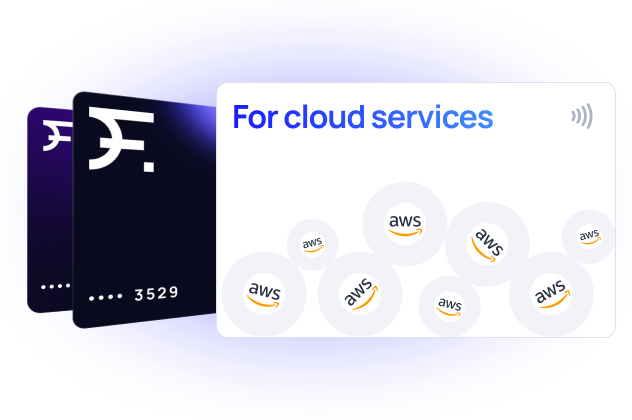
Cloud costs can spin out of control fast — runaway EC2 instances, over-provisioning, compromised credentials, and surprise spikes at month-end. Finup’s virtual cards help you stay ahead of it. Set a hard limit, keep full control over AWS charges, and eliminate bill shocks for good. Even if something goes wrong, your VCC protects your budget — no overspending, no surprises.
Choose your virtual credit or debit card for AWS and enjoy all the perks of online payment methods. Pick one from Finup’s flexible solutions for any scale and type of project.
.webp)
$3.00
Issuing
Free
Maintaining
.webp)
From $2.00
Card issuance
Free
Card top-up
.webp)
From $2.00
Issuing
Free
Maintaining
Copy this promo code and enter it in the promo code field on the card issuance page

Digital advertising has never been so easy. Get a debit or a credit card for AWS from Finup and enjoy the new era of online transactions.
Avoid six-figure surprises and enjoy transaction management according to your rules. With Finup, you can set custom spending limits, block suspicious activity instantly, and receive real-time alerts for every charge. Full control over your budget.


Pay only per load and take advantage of advanced car service with no overpriced fees. With only 3% for account top-up or even less, Amazon purchases are smooth, controlled, and fully optimized like never before.
Freeze the card instantly if needed and avoid potential unauthorized charges or runaway billing. With real-time controls, Finup helps you stop threats before they turn into costly problems. Finup also prioritizes your anonymity by ensuring transactions are processed without revealing your sensitive banking information or full card details.


Forget about subscription costs that run out of budget. Finup allows you to create one card per environment or for a specific task and set spending limits for each. This way, you control exactly how much can be spent on staging, production, or one-time services — no unexpected overruns, full transparency.
Any Finup’s reloadable VCC is a payment solution of the new age. Thus, you can easily top it up with more than 10 popular cryptocurrencies, including USDT, USDC, BTC, LTC, etc. This is ideal for Web3 startups or any other projects that opt for crypto payments.
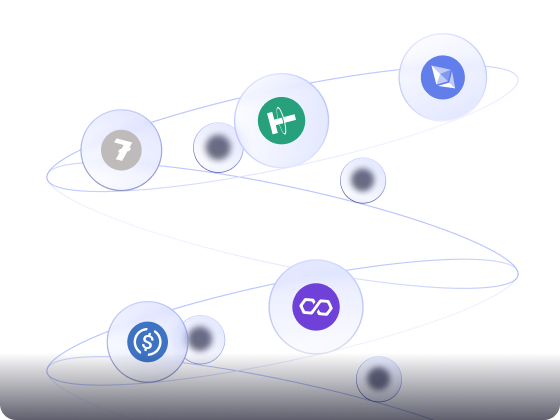
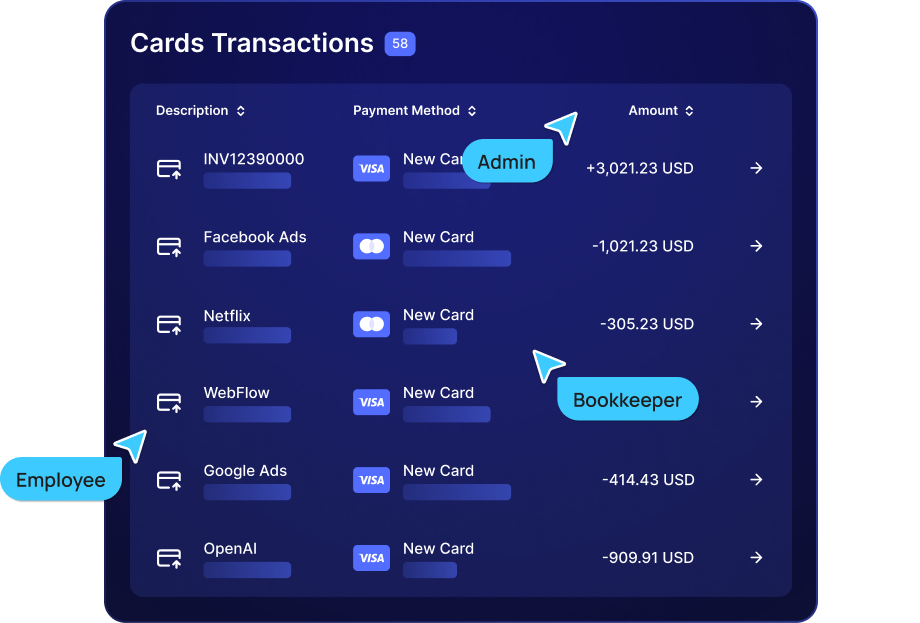
Delegate cards to various teams with role-based limits. Finup lets you assign roles (including Admin, Employee, and Bookkeeper) and set custom limits. This way, your employees will be able to pay for Amazon Prime and other services as well as conduct international transactions, without you worrying about unexpected charges.
Setting up your virtual credit card (VCC) with Finup takes just minutes — and it’s designed for seamless use on top advertising platforms like Meta Ads Manager, Google, or TikTok.

To get your virtual credit card for Amazon, fill in your info and top up your account however you're comfortable. Then, continue to issue your ewallet card.
Choose the type of credit card for your Amazon business account (Universal or Platinum). Select your provider (Visa or Mastercard), BIN, card name, and other credit card information.
Load a virtual Visa card to enjoy smooth subscription management and online shopping. Prepay your AWS expenses easily, ensuring uninterrupted service and better control over your cloud budget.
Keep track of what’s really going on. Receive alerts at 80% and 100% usage, delve into detailed analytics, and get full financial control thanks to comprehensive dashboards.
Find the perfect plan for your business.
We have tried to collect popular questions here. If you still have questions, contact our support team

Create a new account and get your first card